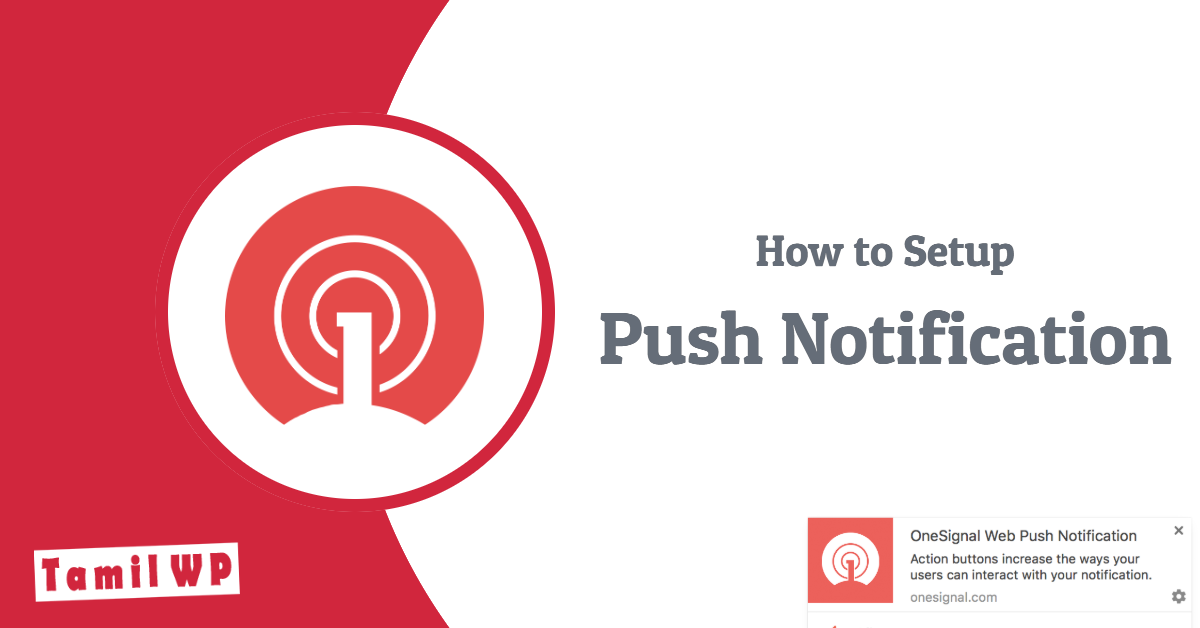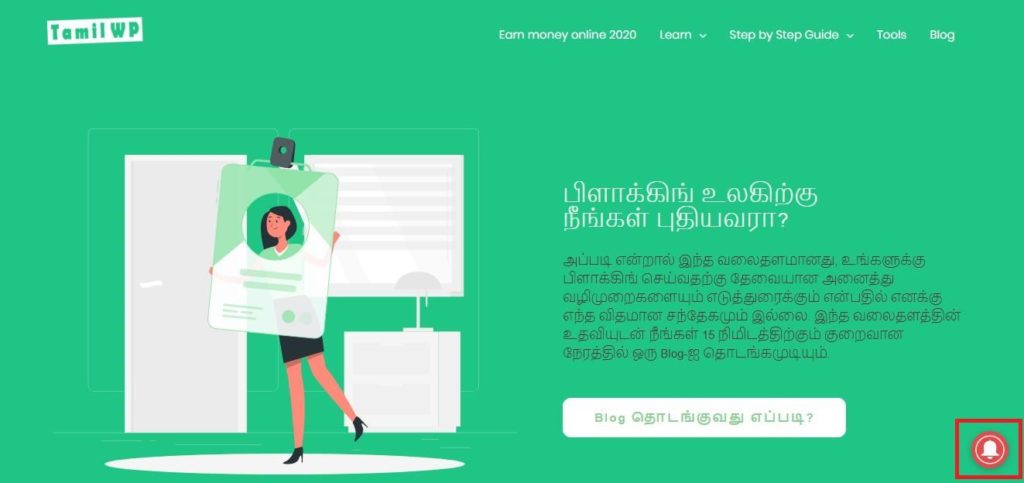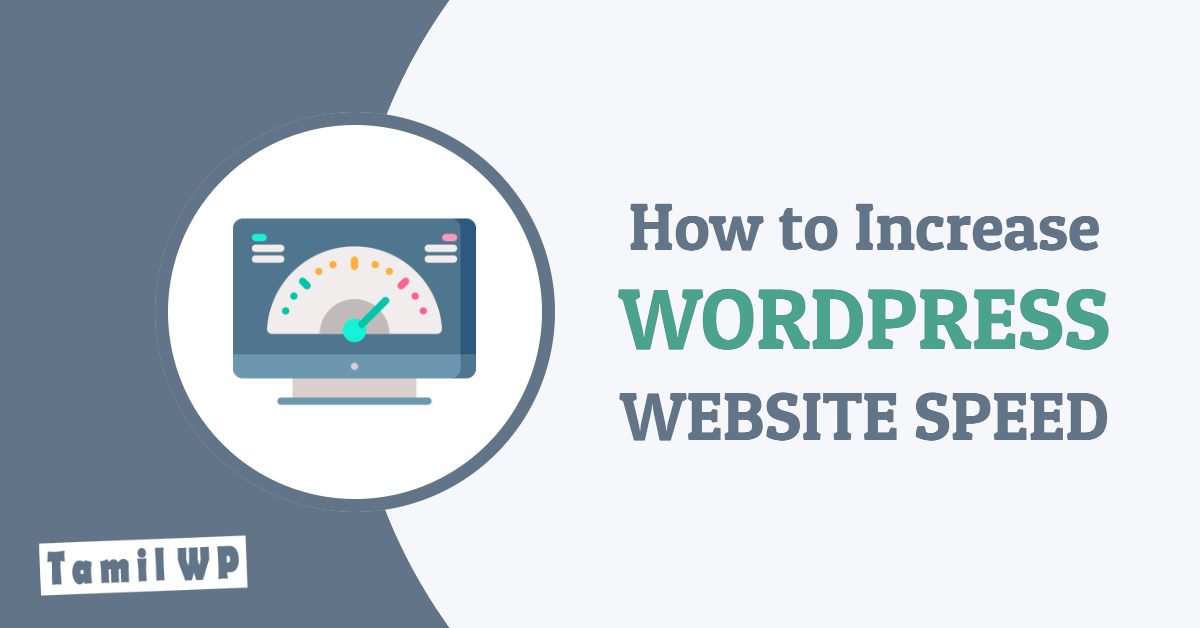உங்கள் வலைதளத்தில் பார்வையாளர்களின் எண்ணிக்கையை அதிகரிக்க உங்களது Update-களை Notification ஆக உங்கள் பார்வையாளர்களுக்கு அனுப்ப வேண்டியது அவசியம்.
இந்த வலைப்பதிவில் நமது வலைத்தளத்தினை
Subscribe செய்ய பார்வையாளர்களுக்கு உதவும் வகையில் எவ்வாறு Notification Icon-ஐ உருவாக்குவது என்பதைப் பற்றி காணலாம். Web push notifications in Tamil
Step 1
முதலில் One Signal என்ற link-ஐ கிளிக் செய்து One Signal-ன் முகப்பு பக்கத்திற்கு சென்று Start for Free என்ற பொத்தானை கிளிக் செய்ய வேண்டும்.
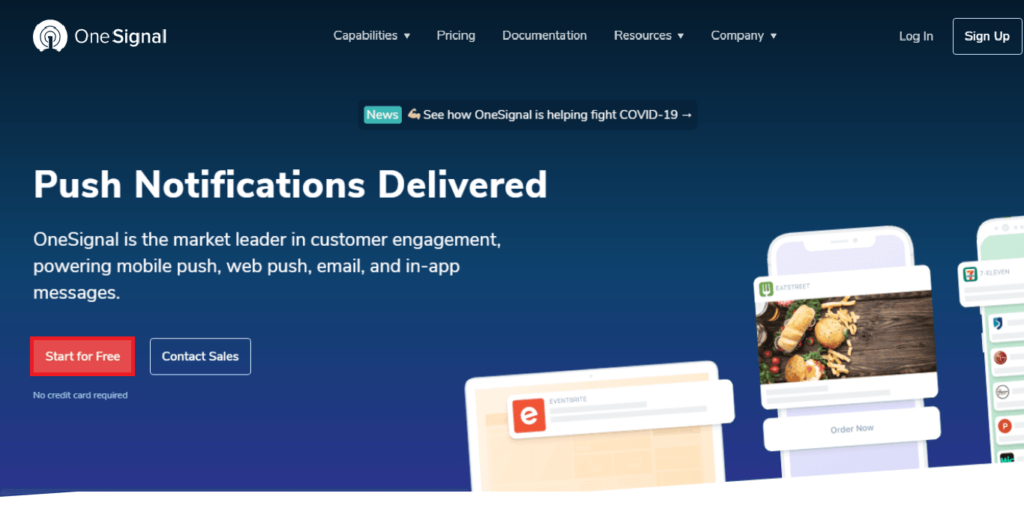
Step 2
பிறகு தோன்றும் பெட்டியில் உங்களுக்கே உரித்தான Email, Password மற்றும் Company Name ஆகியவற்றை உள்ளீடு செய்து Create Account என்ற பொத்தானை கிளிக் செய்ய வேண்டும்.
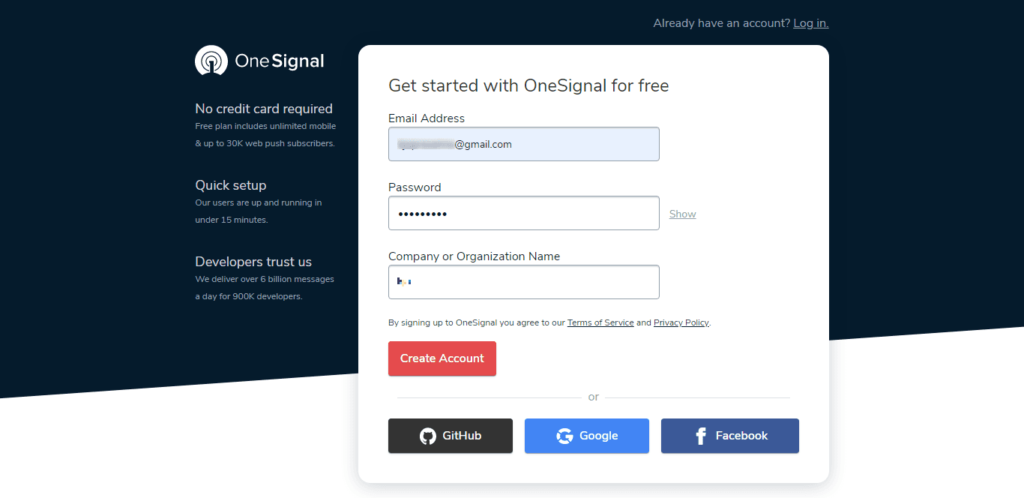
Step 3
நீங்கள் Step 2-ல் கண்டுள்ள அனைத்தையும் சிறப்பாக செய்து விட்டீர்கள் என்றால் உங்கள் Email-க்கு ஒரு Activation Link அனுப்பப்படும்.
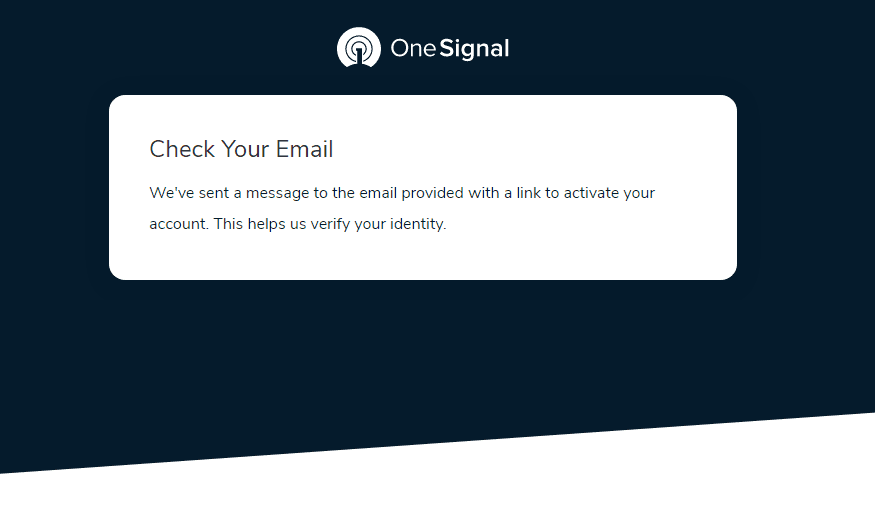
Step 4
இப்பொழுது உங்கள் Email-ஐ ஓப்பன் செய்து One Signal–லிடமிருந்து பெறப்பட்ட Mail–ல் Click Here to Confirm your Account என்ற பொத்தானை கிளிக் செய்ய வேண்டும்.
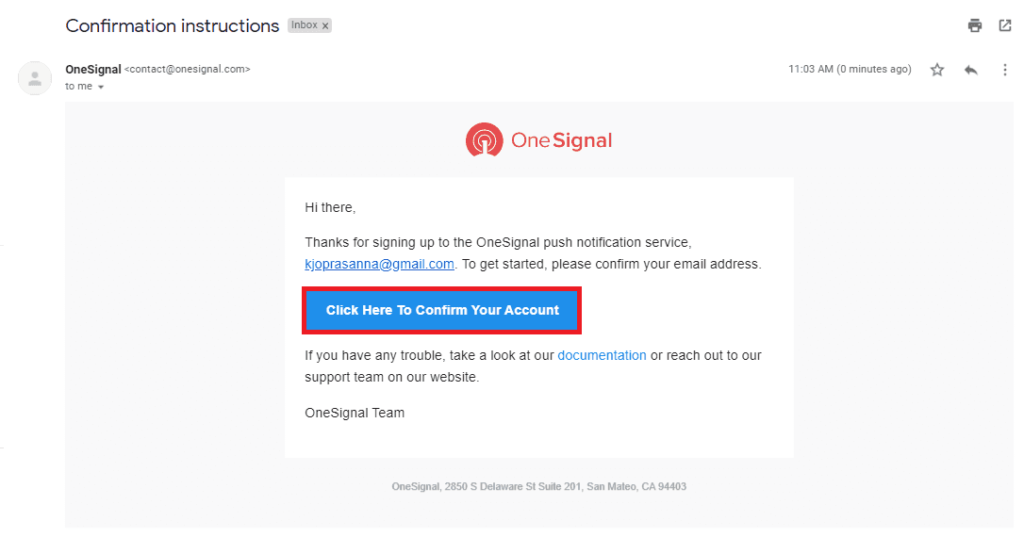
Step 5
இப்பொழுது உங்களுக்கான பயன்பாட்டினை தேர்வு செய்வதற்காக உங்கள் வலைதளத்தின் URL-ஐ டைப் செய்து Web Push என்பதை தேர்வு செய்து Configure your Platform என்ற பொத்தானை க்ளிக் செய்ய வேண்டும்.
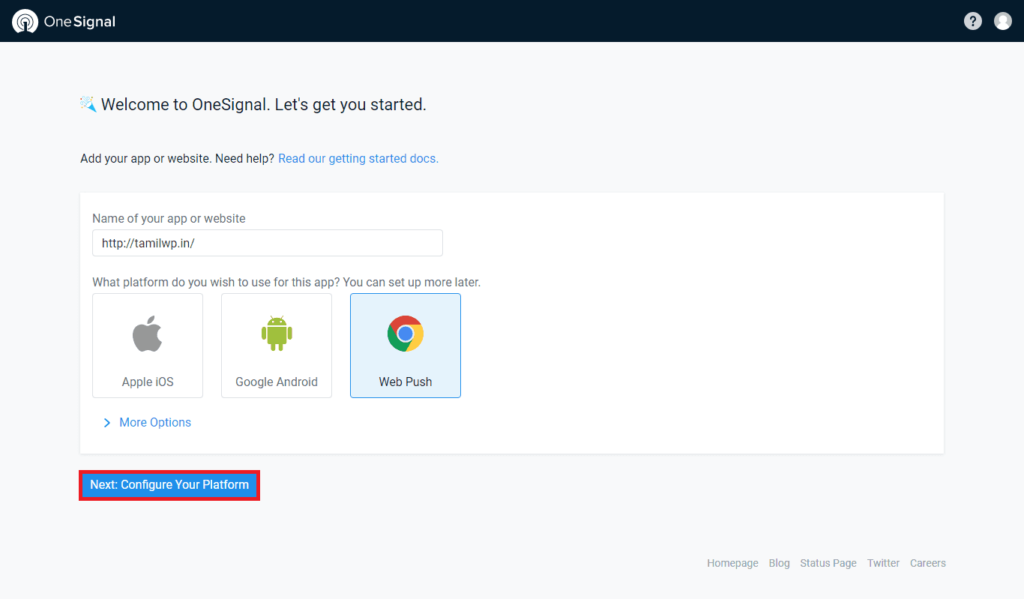
Step 6
பிறகு தோன்றும் பெட்டியில் WordPress Plugin or Website Builder என்பதை தேர்வு செய்து கீழே WordPress என்பதை கிளிக் செய்ய வேண்டும்.
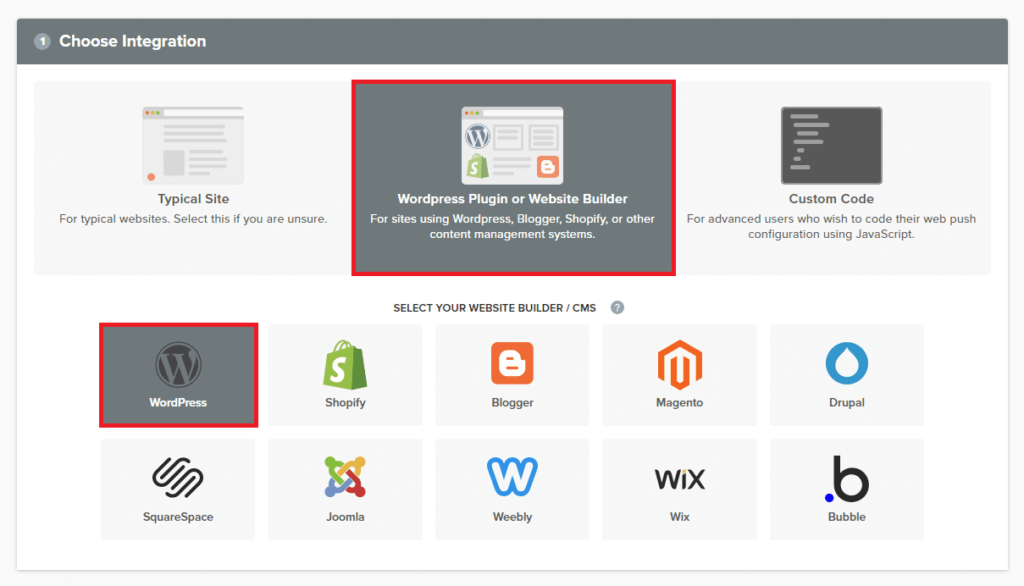
Step 7
கீழே உள்ள பெட்டியில் Site Name மற்றும் URL உள்ளீடு செய்து உங்கள் வலைதளத்தில் SSL ஆக்டிவேட் செய்யப்படாமல் இருந்தால் My site is not fully HTTPS என்பதை Enable செய்ய வேண்டும். பிறகு Save என்ற பொத்தானை கிளிக் செய்ய வேண்டும்.
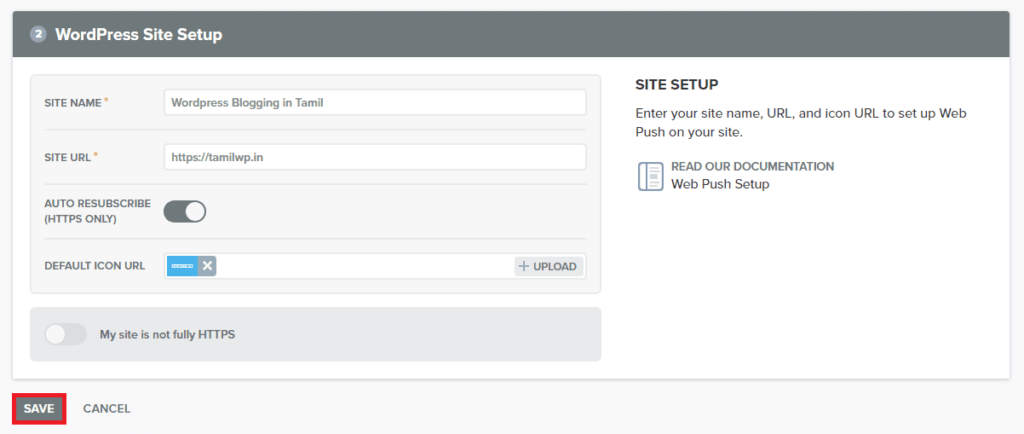
Recommened
Step 8
பிறகு உங்கள் வலைதளத்தை One Signal உடன் இணைப்பதற்கான APP ID மற்றும் API KEY கிடைக்கும். இவற்றை One Signal WordPress Plugin உதவியுடன் வலைதளத்தை இணைக்க வேண்டும்.
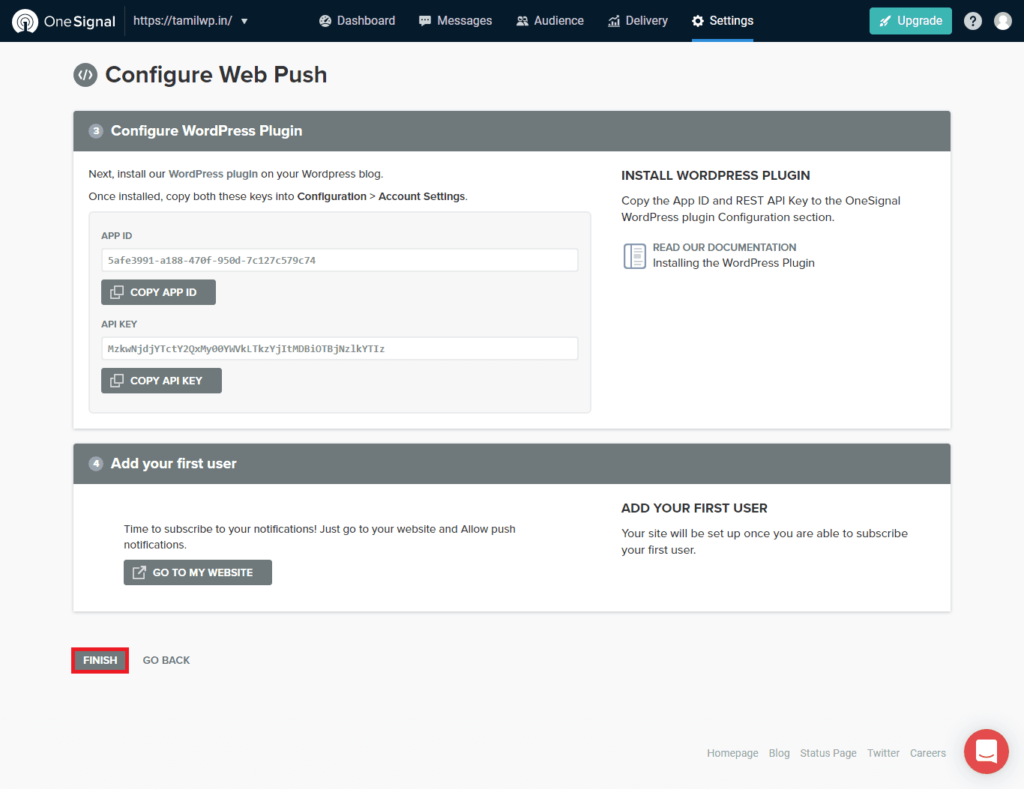
Step 9
இப்பொழுது WordPress Dashboard-க்கு சென்று Plugin மெனுவில் உள்ள Add New என்ற பொத்தானை கிளிக் செய்ய வேண்டும்.
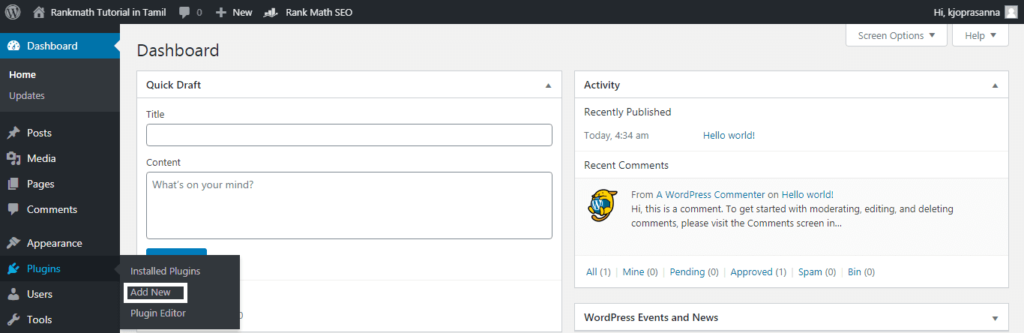
Step 10
பிறகு தோன்றும் Search பெட்டியில் OneSignal என டைப் செய்து கிடைக்கும் OneSignal – Web Push Notifications என்ற Plugin–ஐ Install செய்ய Install Now என்ற பொத்தானை க்ளிக் செய்ய வேண்டும்.
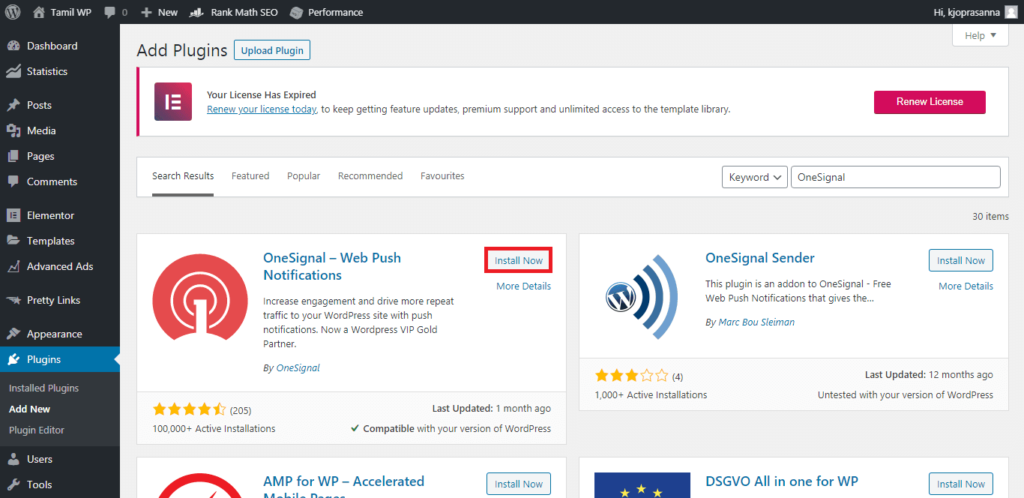
Step 11
பிறகு Plugin-ஐ ஆக்டிவேட் செய்வதற்காக Activate என்ற பொத்தானை கிளிக் செய்ய வேண்டும்.
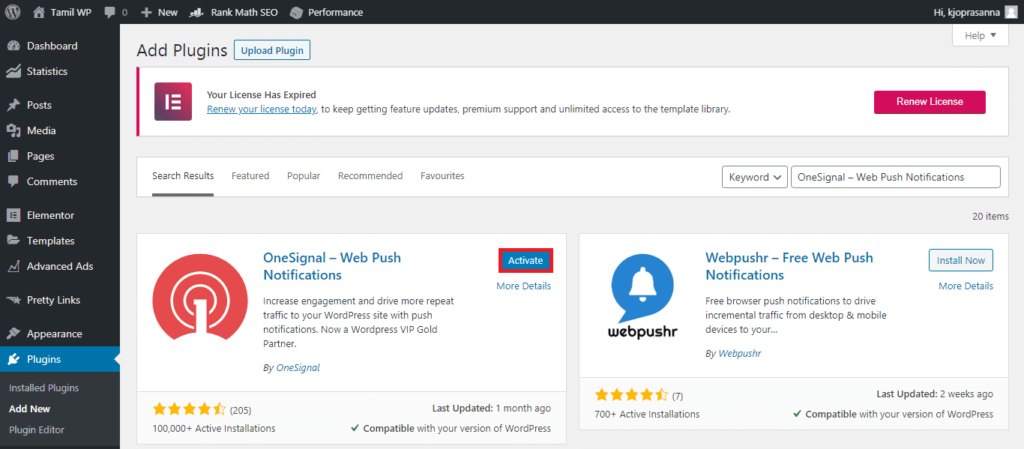
Step 12
இப்பொழுது உங்கள் வலைதளத்தில் OneSignal Plugin Activate செய்யப்பட்டது. எனவே, Dashboard-ல் உள்ள OneSignal Push என்ற மெனுவை கிளிக் செய்ய வேண்டும்.
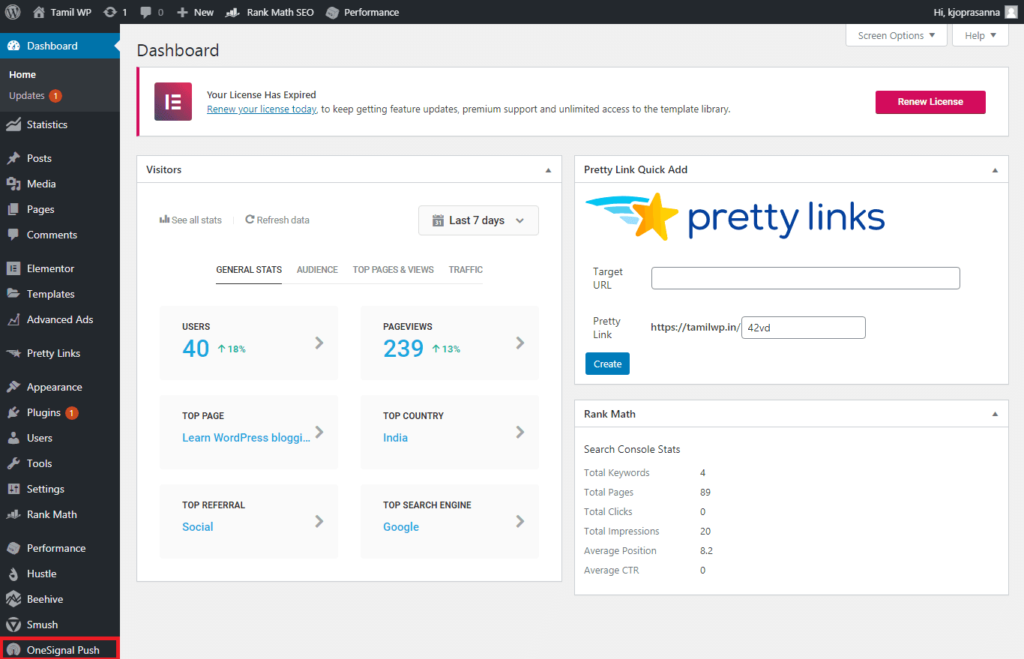
Step 13
பிறகு கிடைக்கும் Configuration என்ற பகுதியில் உங்களுக்கே உரித்தான App ID மற்றும் REST API Key ஆகியவற்றை உள்ளீடு செய்து Save என்ற பொத்தானை அழுத்த வேண்டும்.
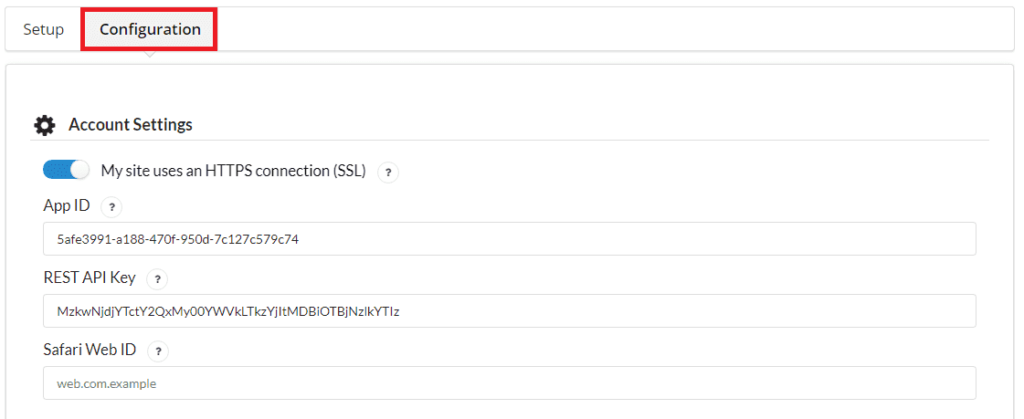
Tags: Notifications